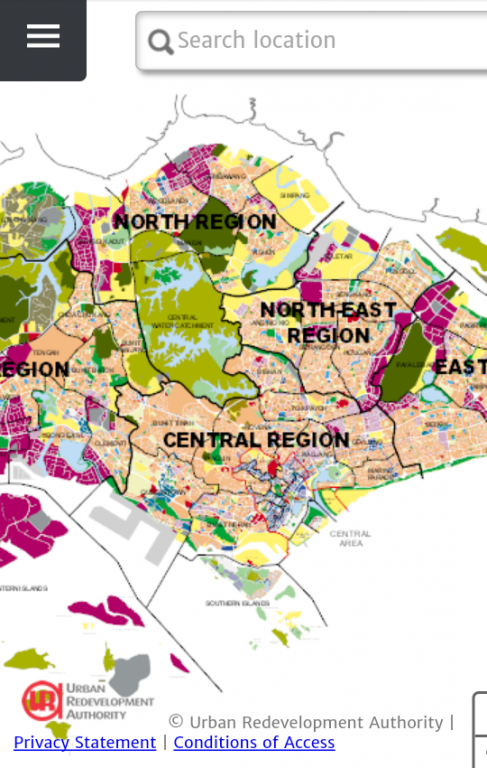Master Plan 2014 – Singapore 3
Free Version
Publisher Description
The Master Plan is the statutory land use plan which guides Singapore's development in the medium term over the next 10 to 15 years. The Master Plan shows the permissible land use and density for developments in Singapore and is reviewed every five years. The Master Plan is to be read together with the Master Plan Written Statement.
This is the Master Plan 2014. The Master Plan 2014 and Master Plan Written Statement 2014 have been approved by the Minister for National Development on 27 May 2014. The Master Plan Written Statement 2014 and all subsequent amendments to the Master Plan and the Master Plan Written Statement are available at the Urban Redevelopment Authority (URA) website at http://www.ura.gov.sg/.
Whilst every endeavour has been made to ensure that the contents of the Master Plan 2014 is represented accurately, the URA and the Singapore Government disclaim all liability for any injury, loss or damage whatsoever that may arise as a result of any inaccuracy, error or omission.
©Singapore Government. All rights reserved.
About Master Plan 2014 – Singapore
Master Plan 2014 – Singapore is a free app for Android published in the Food & Drink list of apps, part of Home & Hobby.
The company that develops Master Plan 2014 – Singapore is Urban Redevelopment Authority (URA). The latest version released by its developer is 3.
To install Master Plan 2014 – Singapore on your Android device, just click the green Continue To App button above to start the installation process. The app is listed on our website since 2014-06-11 and was downloaded 3 times. We have already checked if the download link is safe, however for your own protection we recommend that you scan the downloaded app with your antivirus. Your antivirus may detect the Master Plan 2014 – Singapore as malware as malware if the download link to sg.gov.ura.mp.MP is broken.
How to install Master Plan 2014 – Singapore on your Android device:
- Click on the Continue To App button on our website. This will redirect you to Google Play.
- Once the Master Plan 2014 – Singapore is shown in the Google Play listing of your Android device, you can start its download and installation. Tap on the Install button located below the search bar and to the right of the app icon.
- A pop-up window with the permissions required by Master Plan 2014 – Singapore will be shown. Click on Accept to continue the process.
- Master Plan 2014 – Singapore will be downloaded onto your device, displaying a progress. Once the download completes, the installation will start and you'll get a notification after the installation is finished.